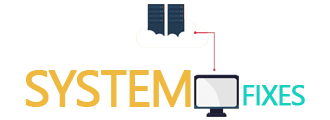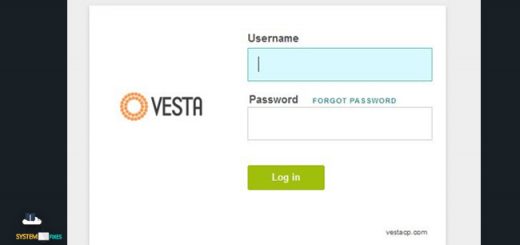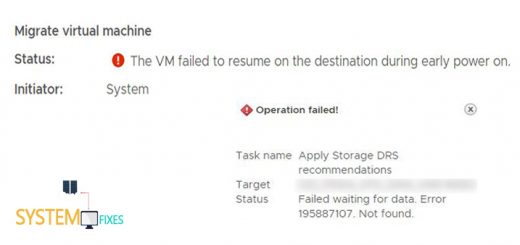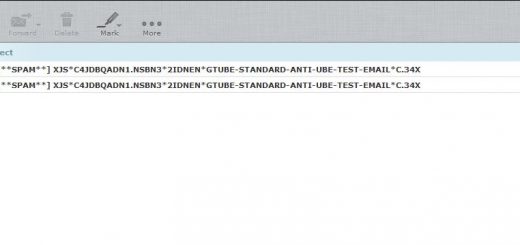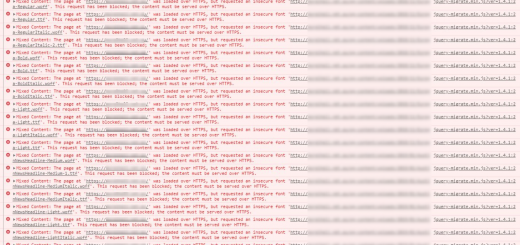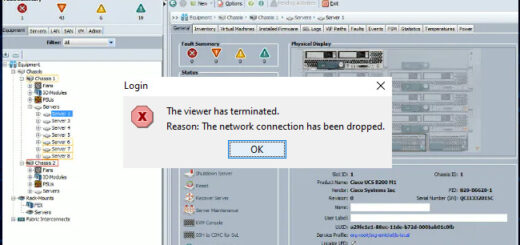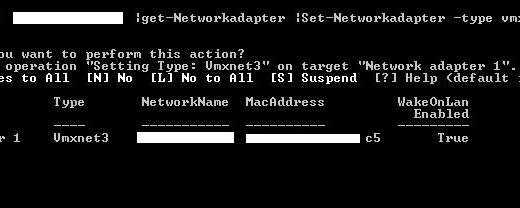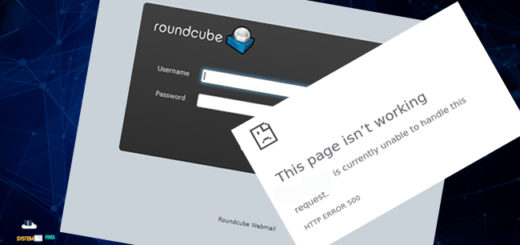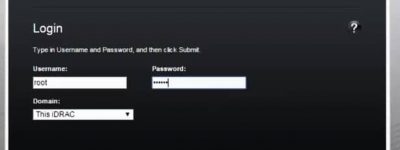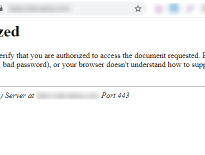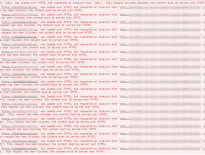Soft Reset DELL iDRAC using SSH
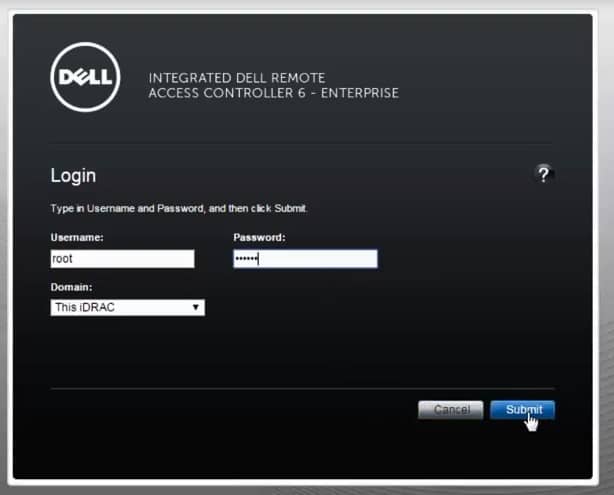
It was identified that sometimes the KVM console window is not opening on DELL iDRAC although the web interface is working, but not able to connect to manage the Operating system(OS) via KVM. If you face same issue please go through the steps below to soft reset the iDRAC and soon after you will be able access the OS via KVM console.
01. Telnet to iDRAC IP and its KVM console port 5900 and check the connection establishment. If port is connecting then go to next steps.
02. SSH to iDRAC IP and connect using username and password.
03. Type command “racadm“.
04. Then type command “racadm racreset soft” (It may take up to a minute for the iDRAC to come back online again).
05. Now re login to iDRAC and launch the KVM console.
Please note the soft resetting operation is not impact for the OS operation.
That’s it. 🙂